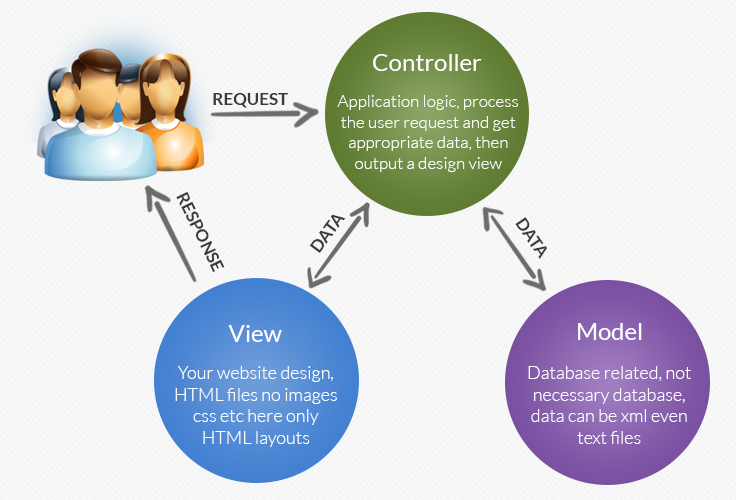
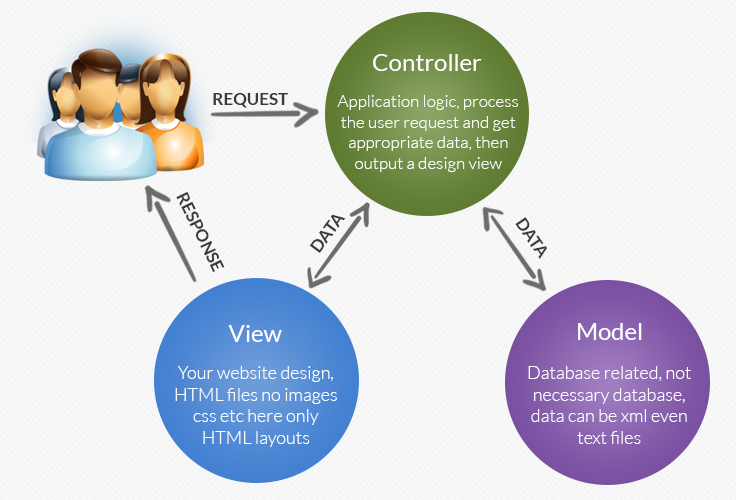
How to create dropdown select from db with Codeigniter
- Your Database Structure
- category_id
- category_name
- Controller
public function __construct()
{
parent::__construct();
$this->load->model('category_model');
// Load session library
$this->load->library('session');
}
public function index()
{
$data['value'] = $this->category_model->get_data();
$this->load->view('category',$data );
}
}
- Model
class category_model extends CI_Model {
public function __construct()
{
parent::__construct();
}
public function get_data_national()
{
//Select data and query from table
$this->db->select('*');
$this->db->from('tb_category');
$query = $this->db->get();
$result = $query->result();
//store data into array format
$id = array('');
$name = array('...Select Category...');
//Loop data from table
for ($i = 0; $i < count($result); $i++)
{
array_push($id, $result[$i]->id);
array_push($name, $result[$i]->nationality);
}
//Loading data into value and name for select box
return $getData = array_combine($id,$name);
}
}
- View
$attributes = 'id="levels" style="width: 315px;" class="chzn-select"'; // select box style
echo form_dropdown('category', $value, set_value('category'),$attributes);
?>
How to upload file with ci.
Before you coding with ci you have to create a direct folder to uploads store file. in ci root directory.
View :
<?php
echo form_open_multipart('items/add_new_item',array('name'=>'sentMessage','id'=>'contactForm')); ?>
<div class="row">
<div class="col-md-12">
<div class="form-group" style="color: #fff;">
<div class="row">
<div class="col-md-12">
<div class="form-group" style="color: #fff;">
<input name="image" type="file">
</div>
</div>
<div class="clearfix"></div>
<div class="col-lg-12 text-center">
<div id="success"></div>
<button type="submit" class="btn btn-success">Save</button>
<button type="submit" class="btn btn-danger">Cancel</button>
</div>
</div>
</form>
</div>
<div class="clearfix"></div>
<div class="col-lg-12 text-center">
<div id="success"></div>
<button type="submit" class="btn btn-success">Save</button>
<button type="submit" class="btn btn-danger">Cancel</button>
</div>
</div>
</form>
Controller :
class items extends CI_Controller {
public function __construct()
{
parent::__construct();
$this->load->model('items_model');
}
public function __construct()
{
parent::__construct();
$this->load->model('items_model');
}
public function add_new_item()
{
//set preferences
$config['upload_path'] = './uploads/'; // folder name
$config['allowed_types'] = '*';
$config['max_size'] = '10000000';
//load library of file upload
$this->load->library('upload', $config);
//copy file into folder
if(!$this->upload->do_upload('image')) // input type name
{
$file = "";
}else{
$upload_data = $this->upload->data();
$file = $upload_data['file_name'];
}
$data = array(
'image' => $file
);
//Save to db
$this->items_model->add_new_item($data);
redirect('items');
}
}
{
//set preferences
$config['upload_path'] = './uploads/'; // folder name
$config['allowed_types'] = '*';
$config['max_size'] = '10000000';
//load library of file upload
$this->load->library('upload', $config);
//copy file into folder
if(!$this->upload->do_upload('image')) // input type name
{
$file = "";
}else{
$upload_data = $this->upload->data();
$file = $upload_data['file_name'];
}
$data = array(
'image' => $file
);
//Save to db
$this->items_model->add_new_item($data);
redirect('items');
}
}
Model:
public function add_new_item($data)
{
return $this->db->insert('tb_items', $data);
}
{
return $this->db->insert('tb_items', $data);
}
How to insert one id into multi table with Codeigniter.

My SQL Database
Table Structure of tb_employee
employee_id
name
phone
...........
Table Structure of tb_permission
employee_id
sales
customers
................
Table Structure of tb_user
employee_id
user_name
password
...............
Now let start coding:
Controler:
public function add_employee()
{
$data['employees_data']=$this->employee_model->insert_employee();
$latest_id=$this->employee_model->get_latest_id();
$data['permissions_data']=$this->employee_model->insert_permission($latest_id);
$data['users_data']=$this->employee_model->insert_user($latest_id);
redirect('employees');
}
Model:
function insert_employee()
{
//set preferences
$config['upload_path'] = './uploads/users/';
$config['allowed_types'] = '*';
$config['max_size'] = '10000000';
//load library of file upload
$this->load->library('upload', $config);
//copy file into folder
if(!$this->upload->do_upload('files'))
{
$file = "";
}else{
$upload_data = $this->upload->data();
$file = $upload_data['file_name'];
}
$data=array(
'name' => $this->input->post('name'),
'phone' => $this->input->post('phone'),
'email' => $this->input->post('email'),
'address' => $this->input->post('address'),
'files' => $file,
'message' => $this->input->post('message')
);
$this->db->insert('tb_employee',$data);
//better return true on success
}
public function get_latest_id()
{
$sql=$this->db->query("SELECT MAX(employee_id) as id FROM tb_employee");
return $sql->row_array();
}
function insert_permission($emp_id)
{
$data=array(
'employee_id' => $emp_id['id'],
'items' => $this->input->post('items'),
'sales' => $this->input->post('sales'),
'employees' => $this->input->post('employees'),
'customers' => $this->input->post('customers'),
'suppliers' => $this->input->post('suppliers'),
'receivings' => $this->input->post('receivings'),
'reports' => $this->input->post('reports'),
'config' => $this->input->post('configuration')
);
$this->db->insert('tb_permissions',$data);
}
function insert_user($emp_id)
{
$data=array(
'employee_id' => $emp_id['id'],
'user_name' => $this->input->post('user_name'),
'password' => $this->input->post('password')
);
$this->db->insert('tb_users',$data);
}
Subscribe to:
Comments (Atom)




